Fakes & Scams
how to be become more savvy to avoid being a victim
Windows 10 &11 build-in Security
With the latest of Window 10 & 11, the built in Defender Security
is good enough for your computer, it is not necessary to buy additional antivirus software to protect your computer.
Windows Defender now stops Ransomware viruses too. Defender comes with Windows 10, and you can see a shield at the taskbar, make sure it has a green tick.
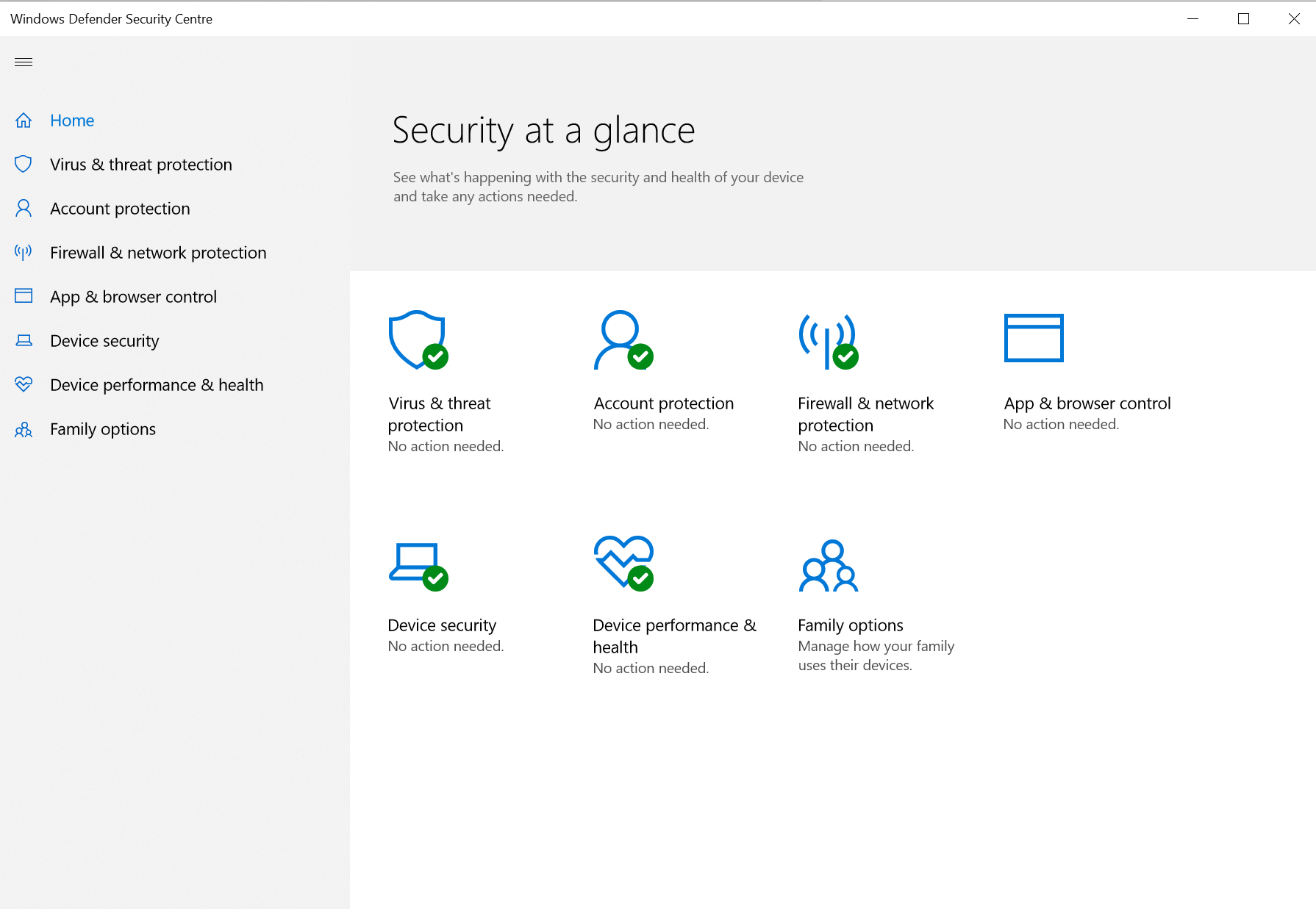
Scams
This is a billion dollar industry.
1. Phone calls – Scammers impersonating as Telstra, ATO, Credit card fraud and more. See the Australian Competition & Consumer Commission ACCC for more details.

Banks information on Scams and Frauds links
Emails
Good looking emails that look like the genuine website from
Paypal, Apple, Banks etc.
How to tell if it is a fake!!
a. Usually your name does not appear in the greetings.
b. Right click on the sender’s email address and see whether it came
from the genuine company.
example: noreply@paypal.com (this is genuine)
example: NO-reply@polyt.com (this is a fake paypal)
example of a Fake Paypal email
Fake email
|
Do not Click
Update or Links
Genuine email
but it is considered PUP
(Potentially Unwanted Programs)
and many, many more of these programs.
Please use the idiom
if it ain’t broke, don’t fix it.
Don’t Click on emails like this,
just delete it
|
||||
|
||||
OR |
SCAM
See where this email has come – Right click on the From, then properties to see this below
Netflix <help.center.netflix.au0044541822@netflix.gaadibazaar.co.in>
The above is a scamming address





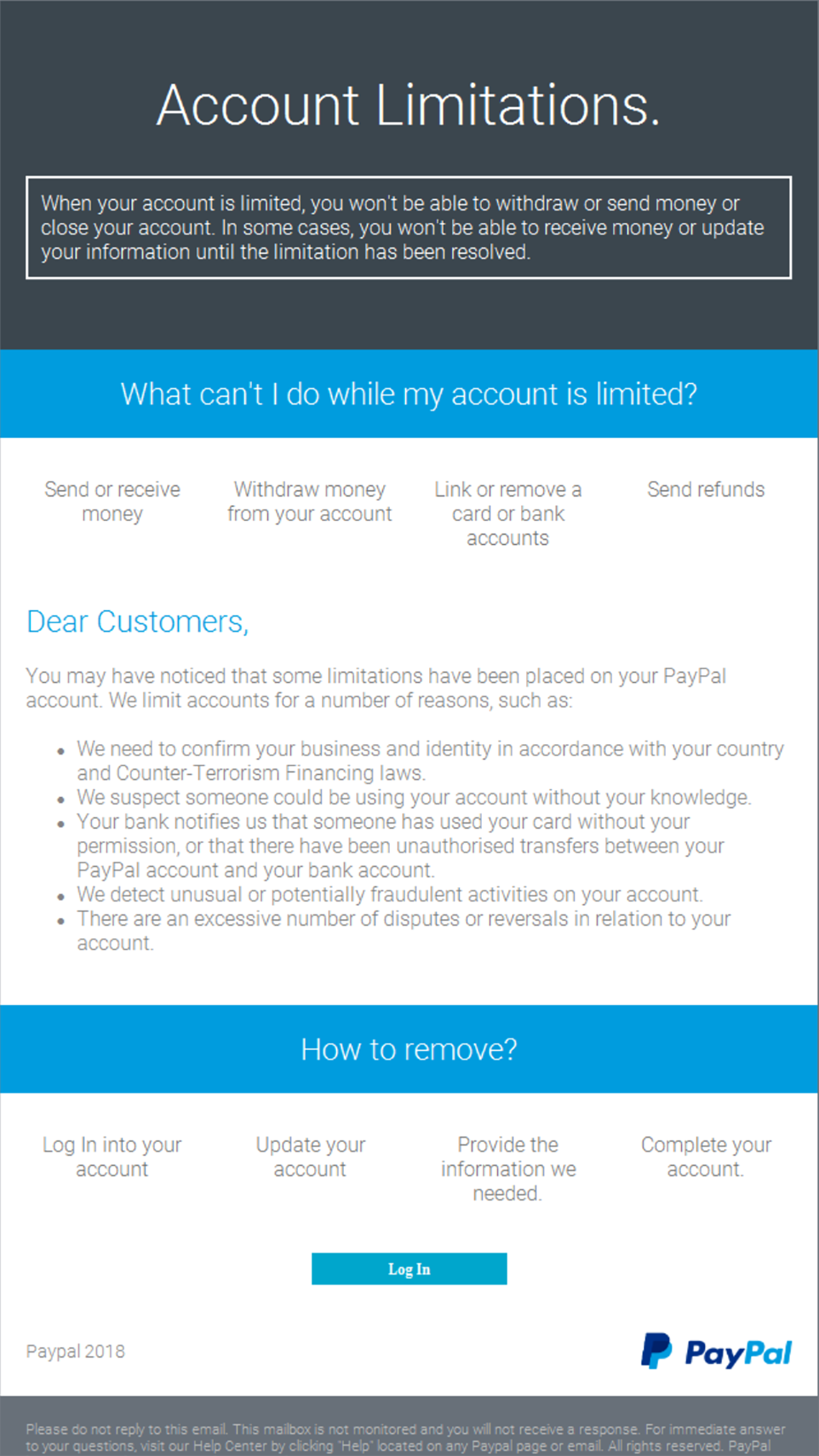
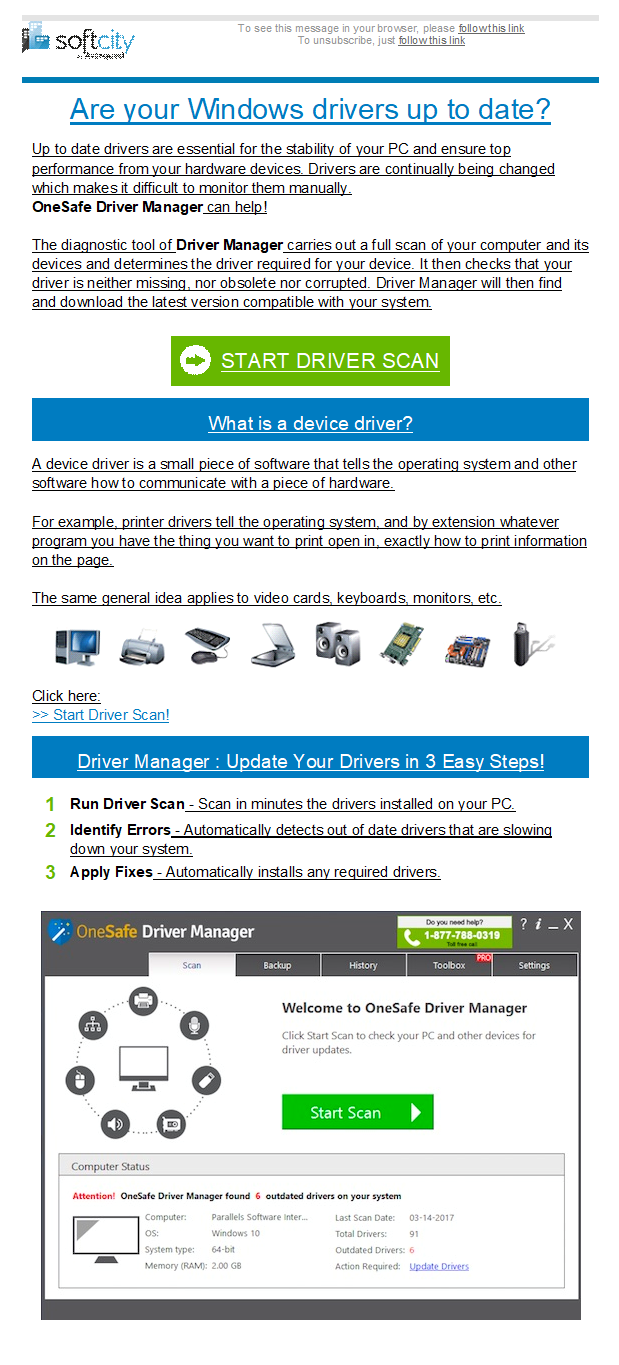
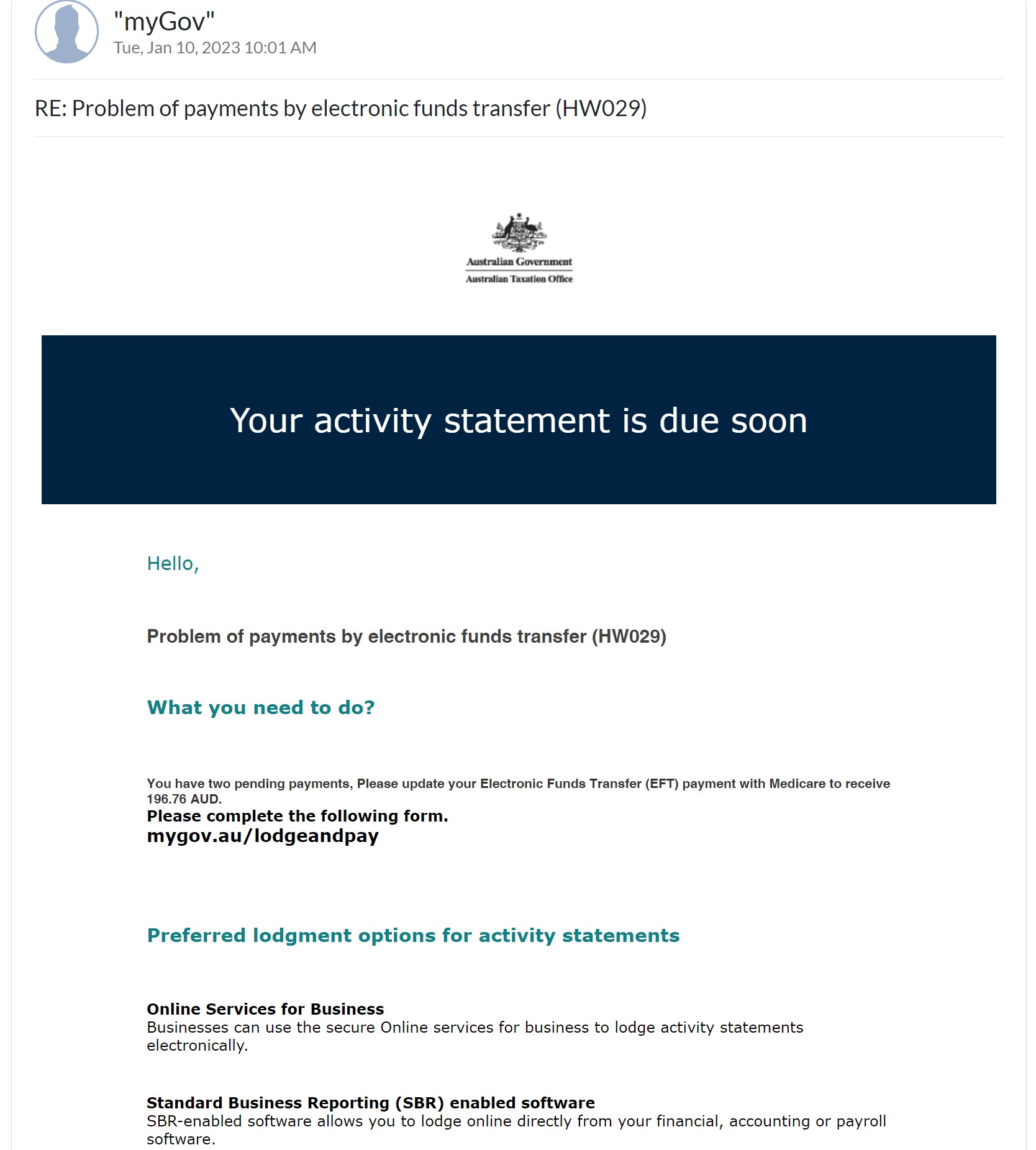
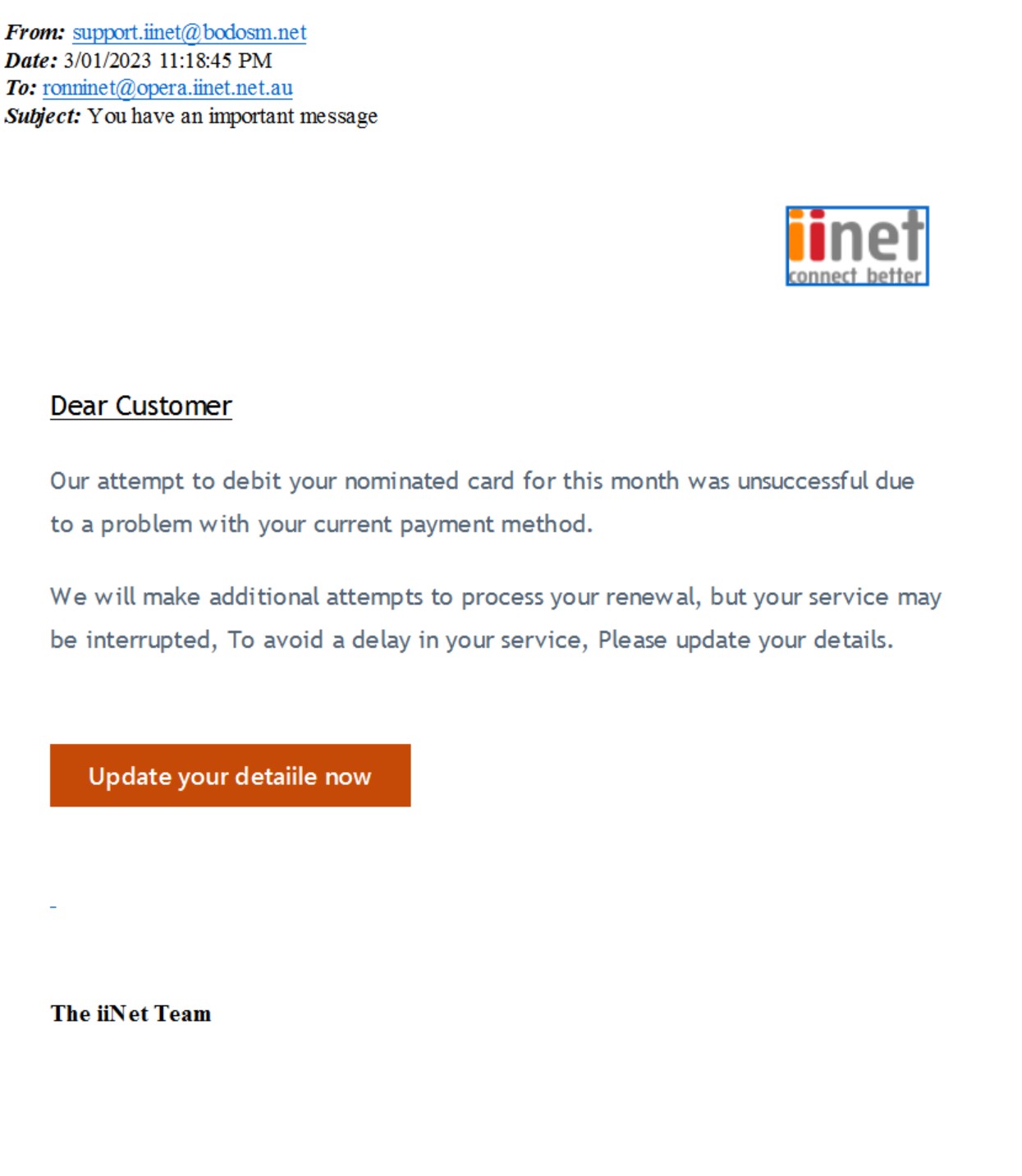
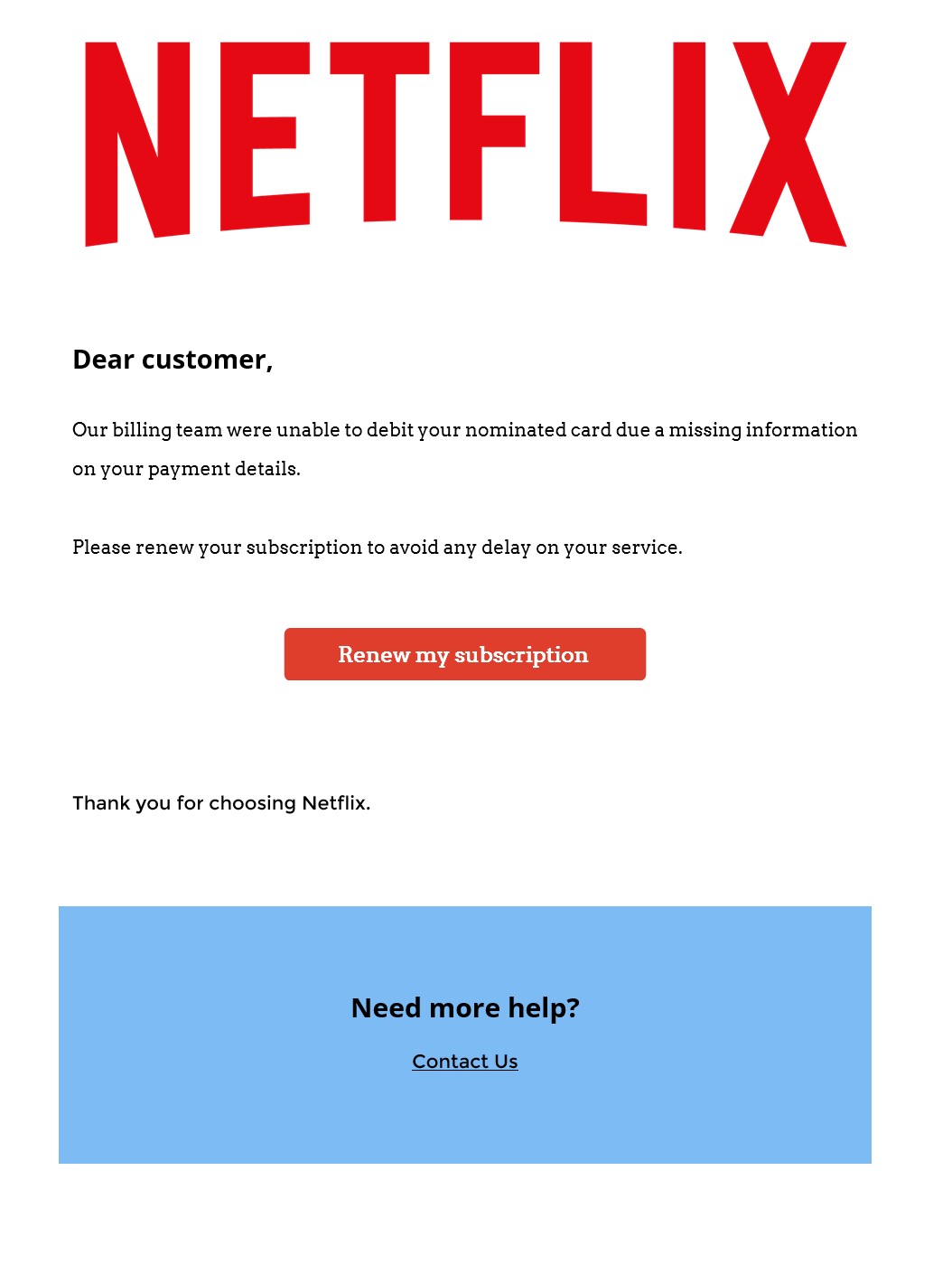





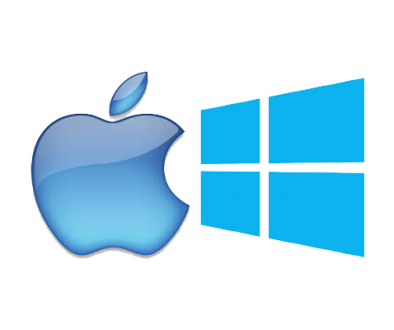


04/09/2018 @ 5:10 pm
Good idea Ron, but if your customers were connected via Mailwasher they would have a further security check. They could see exactly where an email comes from and check the source email address – which is still on their server and then delete it or blacklist it before downloading it to their computer.
I am not selling Mailwasher, simply adding a link in the email chain and further safety guard against scams etc. This applies to anyone using a computer regardless of whether they have Windows 10 Defender or not. “Windows 10 Defender cannot stop a scam being downloaded as an email”.
I know you don’t entirely agree, but perhaps you should offer the suggestion and leave it to your customers to decide for themselves? It has worked for me for the last twenty years.
04/09/2018 @ 5:46 pm
Hi Ron
Thanks for the informative blog on scams etc, not sure how many of your clients use IInet if they do then they should send all scams and spams to the following address who will then look into it and block it from arriving at the email address that it was addressed to. The email address is spam@access.ironport.com. Hope this helps.
Pat
04/09/2018 @ 5:51 pm
For those of you who want to take up Harry’s Suggestion to make your emails more sure, here is the link to
mailwasher.
https://www.mailwasher.net/
12/09/2018 @ 8:07 am
Hi Pat
Thanks for the suggestion that Iinet can block scams and spams.
How can I identify whether they are scams and spams in the first instance, I still need
my computer IT Expert, Ron Abernethy, to identify them for me as I have very limited knowledge of computing and very limited knowledge of computer drivers and by the time I see alarm bells it is often too late.
Pray advise me what is to be done when I am asked to update a driver.
Stephanie
21/09/2018 @ 8:21 am
Ron, Thanks for the heads up and tips via your computer security page about “Fakes and Scams”email – very informative. I have seen many of the email types you showcased and have often wondered about them. Fortunately, I have just ignored and deleted them. Now that I know what to look for and guard against I will be even more vigilant.
I have also taken onboard Harry’s suggestion and ensured that I am subscribed to and remain current with Malware protection.
Good Job.
David Haddow – 21/09/2018 – 5am.